Tech Tuesday - Fancy Links
I created an announcement a few weeks ago asking people for topics they wanted to be covered here in more detail. You can find it here:
One of those requests was how to we make the fancy links, like I use in my post signature to link to my story. It's really, really simple. Just copy the link in the url address bar and then paste the link to a story on the site into an editor, and it'll auto format for you. For example, I could paste a link to my Sci-Fi Anthology story, A Bad Day to Be WET:
And it automatically formats. The neat thing is, that this applies to topics, like the first example, stories, like the second and other things like the Gallery and Blog's linked below:
If you are planning on updating your signature to link to a story, just remember you can only link one story that way. Further rules can be found here:
Some offsite links also auto-populate. YouTube and Google Maps, for example:
Hope this helps! Leave a comment below.
-
 10
10


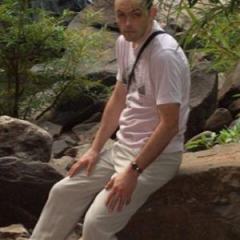



2 Comments
Recommended Comments
Create an account or sign in to comment
You need to be a member in order to leave a comment
Create an account
Sign up for a new account in our community. It's easy!
Register a new accountSign in
Already have an account? Sign in here.
Sign In Now